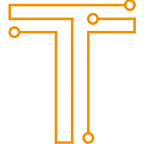Some Experimented Tips on SQL Query Performance Tuning
Often, some tasks need to be accelerated either a specific part or the whole part of an application. In case the application works with a database, one must take the query execution time into account and this is when the SQL query optimization is called up. To understand what queries require optimization, we should first perform some analysis. In addition, it may be beneficial in identifying the sections of the query that need changes.
In this article, we will encounter some verified and practical techniques for SQL performance tuning by interpreting database query execution time and using this data to accelerate the performance of the database as well as the SQL server. The below-described tips are mainly useful for developers working with DBMS MS SQL Server who wish to boost the efficiency of their queries. We will focus on analysis tools offered by MS SQL Server Management Studio and how to use them for optimizing SQL Server query.
Firstly, we need to start by searching for critical parts. Before we analyze and optimize SQL queries, we must know what queries need optimization. Based on a specific case, this task can have different starting conditions: a) you are already aware of what query runs slowly; and b) you only know that the entire system performs poorly and it requires some tuning. Another case is that we have to identify critical parts where you need to make improvements. Some MS SQL Server query optimization tools that are provided are SQL Server Profiler, etc. Using this, you can set filters to choose the longest-running queries.
Next is the query execution analysis using an Execution Plan. Once we have discovered the problematic queries, we can begin examining how they are executed. One way to analyze queries is to use an Execution plan which is created by the SQL Server query optimizer. Plus, it gives the information on how a query will be executed and show you all individual actions that create this query. SQL Management Studio offers two ways you can view the Execution Plan: text and graphical. You can turn on For turning on the Text Execution Plan display, you may use the statement: SET SHOWPLAN_TEXT ON. Execution Plan will then appear when you click the Execute button. However, for SQL or database performance tuning tips, using a graphical query execution plan would be more convenient.
The next is query optimization which includes improving the Execution Plan. You can improve the Execution plan in several ways: productive indexes, optimal joining order, hints for SQL query optimizer, and statistics. Having indexes in a table doesn’t mean that they will boost up your query but creating other indexes can improve the reading process. However, it will have an adverse impact when changing the table. Therefore, it’s essential to know what kind of operations are executed with the table. While creating the composite index, the order of columns is quite significant and in order to determine the order, you can use the selectivity coefficient. The coefficient will represent how effective a specific column is in the query.
Besides, the order of the column, you must also know when to not use indexes. Indexes aren’t used when operation or function is applied to a column and when the range of values is too big. The next is the order of joining tables. It requires a similar approach like that of the selectivity coefficient index. It is recommended to join tables beginning with the one that will create the least amount of results after the filter.
When it comes to making decisions, you already know that query optimizer is fairly independent, still, there’s a way to control it. You can use query hints to bring changes in the execution plan. For using indexes, you can use hints such as WITH (INDEX<index_name>) and WITH (INDEX(0)). However, for joining tables, you can use hints such as LOOP, HASH, OPTION (LOOP/HASH JOIN), OPTION (FORCE ORDER), and OPTION (FAST 1). Every hint is used in a specific case.
To create execution plans, the query optimizer uses statistics. Statistics for SQL query optimization are objects with statistical details related to the distribution of values inside indexed columns or views of the table. In case statistics are formed for a table or an index, then a query optimizer is able to find the optimal execution plan faster. You can create your own stats or can even edit existing ones to help the optimizer.